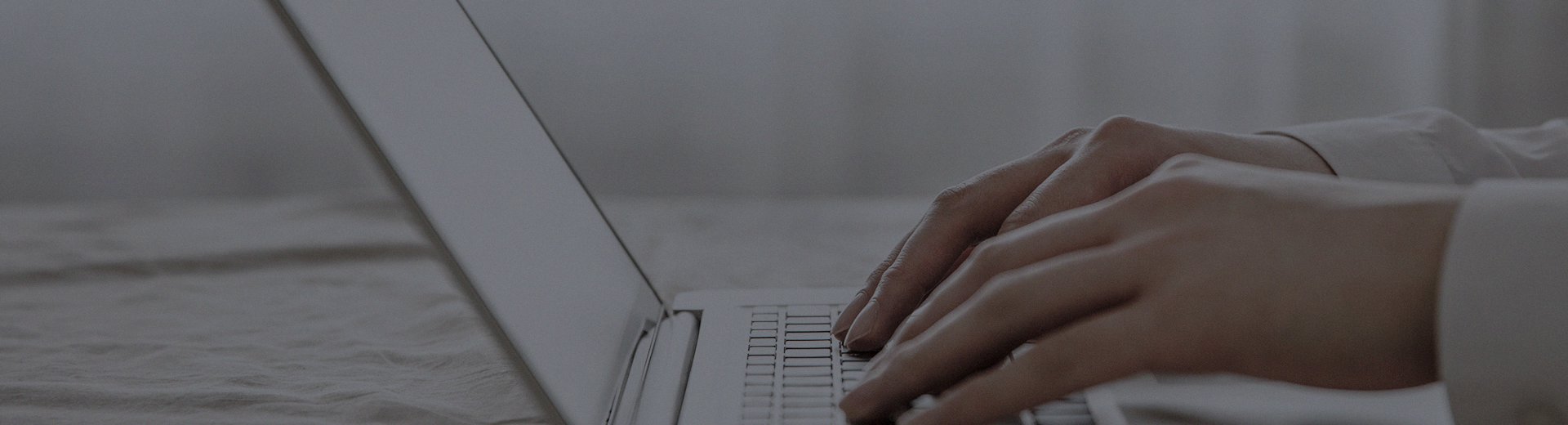In the project of installing a 55 inch 0.88mm ultra narrow edge LCD splicing screen, each step is crucial and requires attention to multiple details to ensure the quality of installation and system stability. The following is a detailed description of each step and its precautions:
Preliminary preparation:
1. Confirm product specifications and quantity
matters needing attention:
Accurately calculate the required number and specifications of splicing screens based on the actual monitoring needs and spatial layout of the monitoring room.
Confirm whether the product parameters (such as resolution, brightness, contrast, etc.) meet the monitoring requirements.
2. Prepare installation tools and materials
matters needing attention:
Ensure that all tools are complete, including electric screwdrivers, wrenches, level gauges, tape measures, etc., to efficiently complete the installation.
Check the quality of materials, especially the fixing screws and hangers, which need to have sufficient strength and stability.
3. Check the installation environment
matters needing attention:
Check the flatness of the wall surface to ensure there are no protrusions or depressions, so as not to affect the installation effect of the splicing screen.
Assess the load-bearing capacity of the wall to ensure it can support the weight of the spliced screen.
Consider lighting and ventilation conditions, avoid direct sunlight and excessive humidity.

Installation bracket and hanger:
1. Measurement and positioning
matters needing attention:
Use a level and tape measure to accurately measure the wall surface and determine the installation position and height of the bracket.
Ensure that the installation position of the bracket is on the same horizontal line to ensure the flatness of the splicing screen.
2. Install bracket
matters needing attention:
Follow the installation instructions of the bracket to ensure that the bracket is securely and reliably installed.
After the installation of the bracket is completed, use a spirit level to check if it is level, and adjust it promptly if there is any deviation.
3. Adjust the bracket level
matters needing attention:
The levelness of the bracket directly affects the display effect of the splicing screen and must be strictly controlled.
If the bracket is found to be uneven, it should be adjusted promptly until it meets the requirements.
Install splicing screen:
1. Connect the signal line to the power line
matters needing attention:
Before installing the splicing screen, pre connect the signal and power cables to the screen and leave appropriate length for subsequent adjustments.
Pay attention to distinguishing between signal lines and power lines to avoid confusion and connection errors.
2. Install the first splicing screen
matters needing attention:
Gently place the first spliced screen on the bracket to avoid collision or scratching of the screen.
Use fixing screws to securely fasten the screen to the bracket, ensuring no looseness.
3. Install other splicing screens in sequence
matters needing attention:
Install other splicing screens in the planned order.
During the installation process, pay attention to adjusting the gap and position between each screen to ensure that the spliced image is flat and coherent.
Use a spirit level to check the verticality of each screen and ensure that there is no tilting phenomenon.
System commissioning:
1. Connection check
matters needing attention:
Carefully check whether the signal and power lines of all spliced screens are securely connected, free from looseness or poor contact.
If any connection issues are found, they should be resolved immediately to avoid affecting subsequent debugging.
2. Power on test
matters needing attention:
After ensuring the correct connection, turn on the power supply of the splicing screen one by one for power on testing.
Observe whether each unit lights up normally. If there is any abnormality, immediately turn off the power to check and solve the problem.
3. Signal source debugging
matters needing attention:
Output the signal from the signal source (such as a camera, computer, etc.) to the splicing screen, and adjust the signal source settings to ensure that the signal can be displayed correctly on the screen.
Check if the image quality output by the signal source meets the requirements, and make further adjustments if necessary.
4. Splicing settings
matters needing attention:
Set up splicing settings in the splicing processor or related control software, and select the appropriate splicing mode according to actual needs.
Adjust the brightness, contrast, color and other parameters between each splicing unit to ensure the consistency and coordination of the entire splicing screen.
5. Calibration and Adjustment
matters needing attention:
Use professional calibration tools or software to further calibrate and adjust the spliced screen.
Pay special attention to adjusting key parameters such as color balance, white balance, and geometric correction to ensure optimal picture quality.
6. Functional testing
matters needing attention:
After completing the above steps, conduct a comprehensive functional test, including testing the performance indicators such as switching speed, response time, and stability of the splicing screen.
Pay special attention to testing whether various commonly used functions such as screen zooming, picture in picture, and picture out of picture are working properly.
Post maintenance:
1. User training
matters needing attention:
Provide detailed operation training and instructions on precautions to the monitoring room staff to ensure that they are proficient in the use of splicing screens and daily maintenance skills.
Emphasize safe operating procedures and fault handling processes to avoid equipment damage or safety accidents caused by misoperation.
2. Regular inspections
matters needing attention:
Regularly check the connection status, display effect, and stability of the bracket of the splicing screen, and promptly identify and solve problems.
Develop regular maintenance plans and strictly implement them to ensure long-term stable operation of the equipment.
3. Cleaning and maintenance
matters needing attention:
Regularly clean and maintain the splicing screen to maintain its good display effect and extend its service life.
Use professional cleaning tools and agents to avoid damage to the screen, and ensure that the power is cut off during the cleaning process to ensure safety.