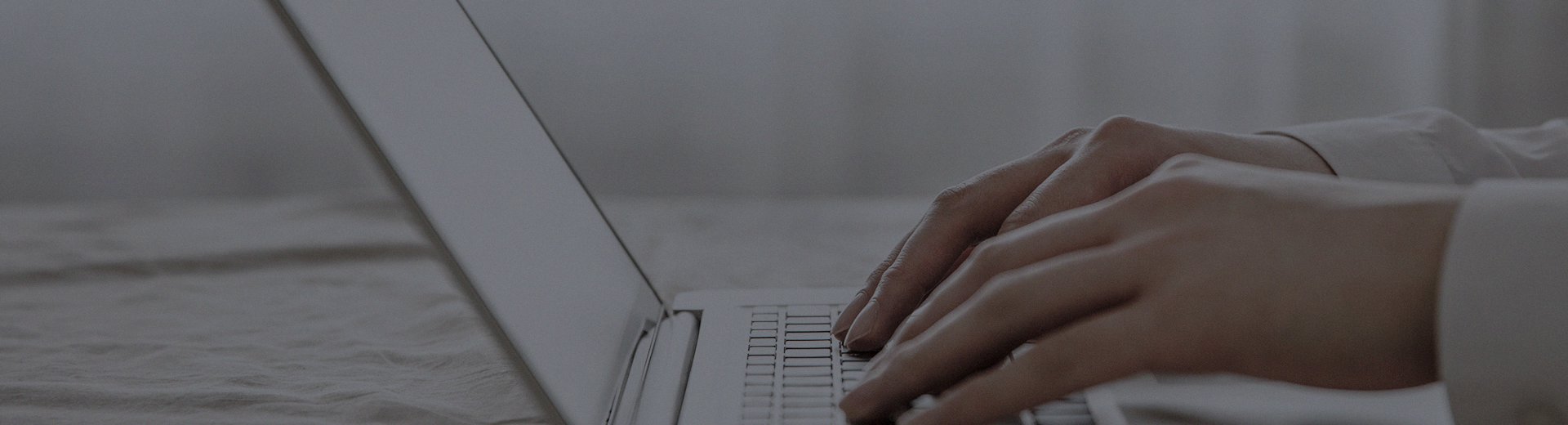We've compiled a list of the most frequently asked questions about LCD video walls with professional solutions. Should you have any further inquiries, please feel free to contact our technical experts.
I. Technical Troubleshooting Guide
Q1: LCD Video Wall Black Screen - No Display
A: Troubleshoot LCD video wall black screen issues systematically:
Power Supply: Verify cable connections and power indicator status
Signal Source: Inspect HDMI/DP cables and output device configuration
Controller System: Check video wall processor operation
For persistent black screen problems, contact our technical support team for hardware diagnostics.
Q2: Screen Artifacts - Color Stripes and Image Noise
A: Resolve LCD video wall display distortion through:
Cable Replacement: Use premium shielded cables
Resolution Optimization: Match output settings to panel specifications
Port Testing: Isolate issues by swapping input sources
Professional assessment recommended for recurring image quality issues.
Q3: Flickering Screen Solutions
A: Address video wall flickering by:
Signal Integrity: Maintain proper cable routing and shielding
Refresh Rate Alignment: Set to 60Hz or manufacturer specification
Power Quality: Ensure stable voltage supply
Continuous flickering indicates potential component failure requiring service.
Q4: Ghosting and Afterimage Analysis
A: Manage display ghosting through:
OSD Calibration: Adjust response time and overdrive settings
Signal Enhancement: Improve source quality
Panel Evaluation: Remote diagnostics available for suspected aging issues
Q5: No Signal Detection & Recovery
A: Restore signal transmission by:
Connection Verification: Complete pathway inspection from source to display
Input Selection: Confirm source-port alignment via OSD
Hardware Testing: Systematic component substitution
Our support team provides comprehensive signal troubleshooting assistance.For a comprehensive diagnosis, we recommend our detailed guide:[Analysis and Solutions for the Ten Most Common Malfunctions of LCD Splicing Screens]
II. Installation & Debugging
Q6: What are the environmental requirements for installing LCD splicing screens?
A: To ensure stable operation and long service life, the installation environment must meet the following conditions:Load-bearing: Ensure the wall or rack has sufficient load-bearing capacity.
Heat dissipation: Adequate space for heat dissipation (recommended >10cm) should be reserved around the screen, especially at the back.
Power supply: Provide a stable and clean power source. The use of a voltage stabilizer is recommended.
Ambient light: Avoid direct sunlight or strong light on the screen to prevent impact on viewing效果 and product lifespan.
Q7: How can the seams be adjusted to achieve perfect alignment between multiple screens?
A: The key to seamless splicing lies in "software debugging":Physical alignment: First, ensure the screens are as flat and aligned as possible during physical installation.
Seam compensation: Use the professional splicing control software we provide to fine-tune the edges of the images with the "seam compensation" or "pixel adjustment" feature, creating a visually continuous and unified display. This must be performed by a professional engineer.
Q8: How can color/brightness inconsistencies in a single screen be corrected?
A: This issue can be resolved using the brightness and color uniformity calibration feature. Our splicing screen products support this function, which uses professional equipment and software to fine-tune the color gamut, Gamma values, white balance, and other parameters of each screen in the array, ensuring uniform and consistent color across the entire display.If you need to understand the finer details of the installation process, please refer to our specialized article:[LCD Video Wall Installation: Step-by-Step Guide from Wiring to Calibration]
III. Product Knowledge
Q9: What exactly does the advertised "bezel width" spec (e.g., 1.7mm, 3.5mm) mean?
A: "Bezel width" refers to the physical gap between the frames of two adjacent screens. A smaller value means a narrower black gap between screens, resulting in less disruption in the spliced image and a stronger visual coherence. For instance, a 1.7mm bezel offers a far superior viewing experience compared to a 3.5mm bezel and is key to achieving a near-seamless visual effect.To explore the practical visual differences between various bezel widths (e.g., 1.7mm vs. 3.5mm) across diverse application scenarios—such as conference rooms and command centers—and learn how to make the optimal choice, we invite you to read our curated guide:[Bezel Width: The Key to Choosing Your Ideal LCD Video Wall]
Q10: How is the total resolution after splicing calculated?
A: The total resolution of a video wall system is calculated as: (Single Screen Horizontal Resolution × Number of Horizontal Screens) x (Single Screen Vertical Resolution × Number of Vertical Screens).
For example, a 2x2 video wall with single-screen resolution of 1920x1080 will have a total logical resolution of 3840x2160 (4K). You will see a single, enlarged desktop on your computer.Q11: Are brightness and contrast always the higher, the better?
A: Not necessarily. The choice depends on the usage environment:Brightness: High brightness (e.g., 700 cd/m² or above) is required in well-lit areas (like shopping malls, exhibitions) to ensure image clarity. For control rooms or dimly lit environments, moderate brightness is sufficient, as excessively high brightness can cause eye strain.
Contrast: High contrast delivers purer blacks, clearer color gradation, and an overall better viewing experience. We recommend calibration in a standard mode for the most accurate color representation.
IV. Services & Procurement
Q12: What is the price for a complete LCD video wall system?
A: The cost is not fixed, as it depends on several factors including the number of displays, bezel width specification, brightness, processor performance, mounting structure, and software features. We specialize in providing customized solutions. Please share your specific requirements and budget, and we will provide you with the most cost-effective quotation.
For more detailed purchasing guidance, please refer to the article:[A Guide to LCD Video Wall Costs: Understanding Pricing & Making Smart Purchasing Decisions]
Q13: What after-sales service do you provide?
A: We are committed to providing:
Warranty: XX years for the complete unit and XX years for core components (please specify according to your company's policy).
Response Time: 7x24 technical support. For issues covered under warranty, we guarantee a solution within XX hours.
Service Network: We have service centers in major cities across the country, enabling fast on-site assistance.
Q14: How should the video wall be maintained regularly?
A:
Routine Cleaning:
Gently wipe the screen with a soft, dry cloth. For stubborn stains, use a small amount of specialized screen cleaner. Do not use alcohol or chemical solvents.
Regular Inspection:
We recommend inspecting cable connections and cooling fans every six months to ensure they are functioning properly.
Long-Term Operation:
To extend the product’s lifespan, we recommend setting scheduled power on/off cycles to allow the system to rest.
For more detailed daily maintenance knowledge, please refer to our specialized article:[LCD Video Wall Maintenance Guide: Proper Cleaning & Routine Inspection]
We hope the above information has been helpful. Should you have any further questions or require professional technical support, please feel free to:
[Contact Our Online Support] or [Call Our Technical Hotline: +86-755-85253655]
Our specialists are ready to provide you with personalized assistance.
Further Reading:
Touch All-in-One Machine FAQ Center: One-Stop Solution to All Your Problems
Conference All-in-One Machine Common Questions (FAQ) - Troubleshooting Guide