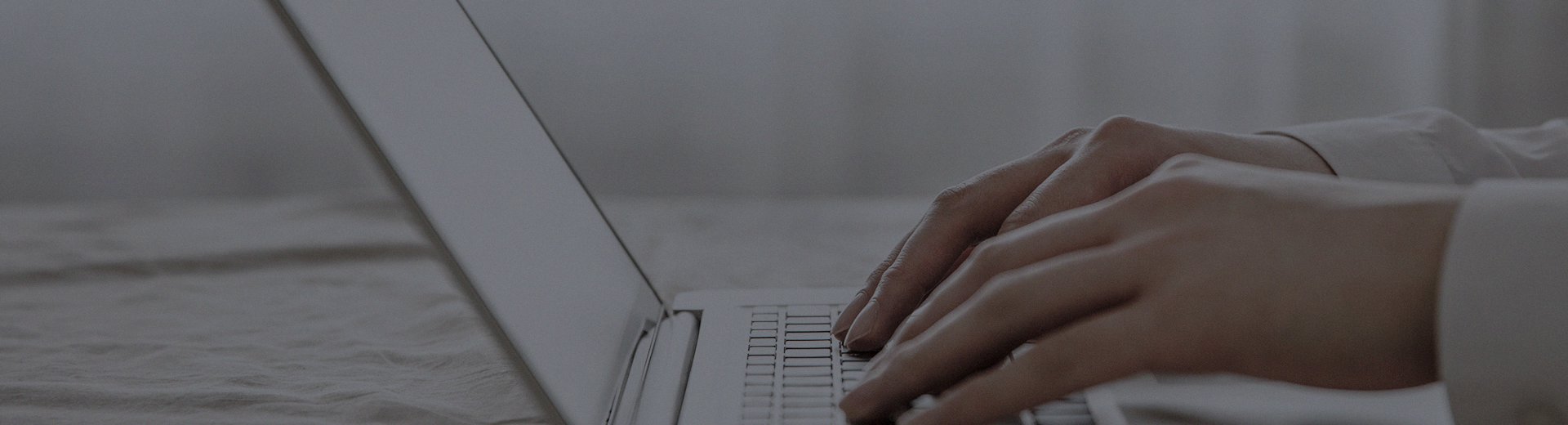When selecting an LCD video wall, you'll frequently encounter the term "bezel." It might sound technical, but it's simple: the bezel is the gap between the screens when they are tiled together. Today, let's skip the complex specs and talk about how this gap actually impacts real-world use.
First, The Basics: What is a Bezel?
When you combine multiple screens to form one large display, the black line between them is the bezel. The thinner this line, the more seamless the image appears. The thicker it is, the more noticeable the visual break.
Different Scenarios, Different Bezel Requirements
Control Rooms: 3.5mm Bezels Work Well
A city traffic police unit once used screens with wider bezels and faced a frustrating issue: when tracking a vehicle, it would seem to "jump" as it passed over the bezel, breaking visual continuity. After switching to 3.5mm bezels, this problem was significantly reduced. For control rooms requiring prolonged focus, 3.5mm offers an excellent balance of cost and effectiveness.Meeting Rooms: Opt for 1.7mm Bezels
One of our clients, a trading company, initially had wider bezels in their meeting room. During a presentation, key data in an Excel spreadsheet was hidden right behind the bezel, forcing everyone to guess the numbers—this severely impacted efficiency. After upgrading to 1.7mm bezels, spreadsheets and design drafts now display smoothly. Video conferences also present a more seamless and professional image.Showrooms & Retail: Ultra-Narrow Bezels are Best
A smartphone brand store wanted a video wall for product showcases. They initially used 1.7mm bezels for promotional videos but felt the image was segmented by a fine grid. After upgrading to 0.88mm ultra-narrow bezels, the seams became almost invisible. The visual impact improved dramatically, significantly enhancing the customer experience.
Practical Recommendations for Your Choice
Control & Command Centers: 3.5mm is sufficient, offering great value and meeting operational needs.
Meeting & Training Rooms: 1.7mm is recommended for comfortable viewing of documents and data.
Showrooms & Retail Spaces: If budget allows, choose 1.0mm or below for superior visual impact.
Command Centers: Depending on specific needs, 1.7mm or narrower can be suitable.
The Simple Takeaway
Choosing a bezel isn't about picking the smallest number; it's about what fits your scenario. Control rooms don't need the narrowest bezel, while display-focused applications benefit greatly from thinner ones.
We hope these real-world examples help you decide. If you still have questions or need advice on what's best for your specific situation, our technical team is ready to assist.
This article is part of the [LCD Splicing Screen Knowledge Base] series.
For other issues or a comprehensive guide covering selection, installation, and troubleshooting, visit our core guide:[FAQ for LCD Video Wall - Comprehensive Guide on Troubleshooting, Installation, and Procurement]